Wedding album printing made EASY and fun with RapidStudio
Chantal / 27 March 2025
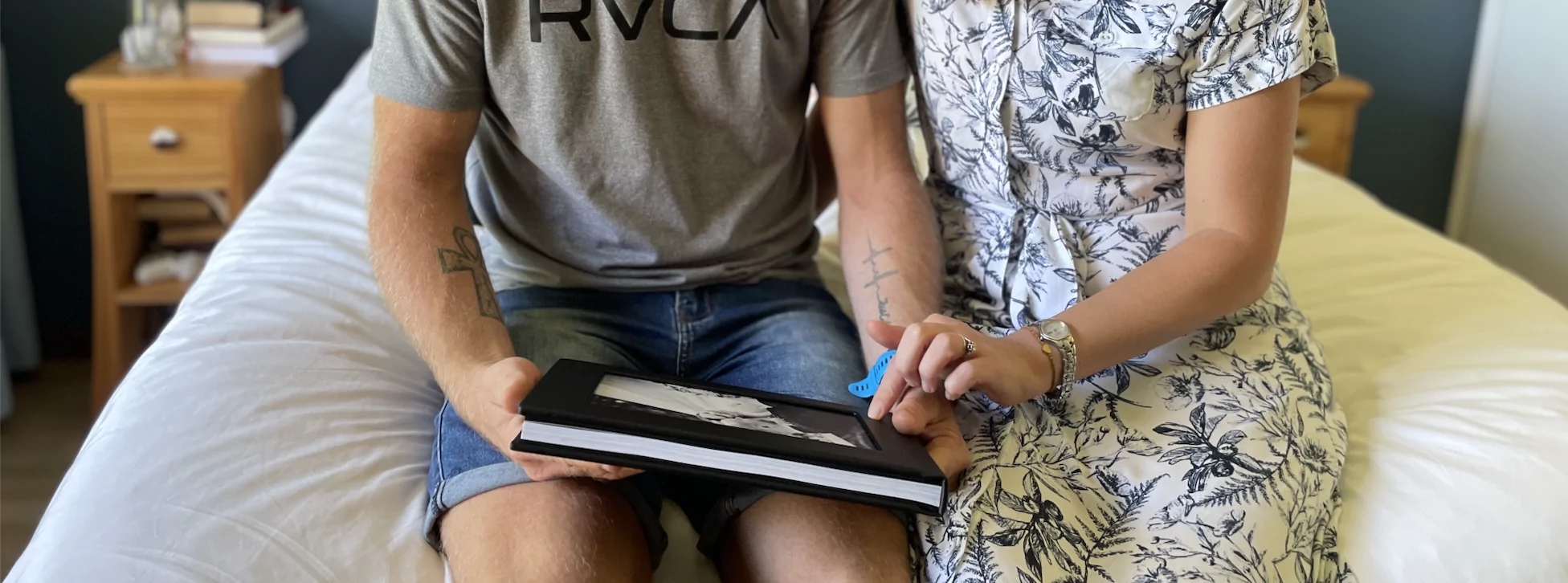

Are your precious wedding photos sitting on a hard drive somewhere, or floating around in the cloud and you haven’t gotten round to wedding album printing yet? Bring the memories of your happiest day to life in a holdable, sharable coffee table photobook with RapidStudio. Creating a timeless wedding album can seem like a daunting task, but with RapidStudio, it's easier than ever to print your own wedding album. Our Ultimate Range of albums are perfect for ensuring your wedding day memories are easily accessed and shared. See how easy it was for Meghan and JP as they share their wedding album design and printing experience with RapidStudio. Whether your wedding was one month ago or a decade ago, you won’t regret bringing those beautiful pictures and memories to life in a stunning coffee table photo book. Wedding album printing and design couldn’t be easier with RapidStudio’s online album maker. Let us help you get started to make your own wedding album with this handy guide.
Start with the Design
Begin your journey by focusing on the wedding album design. RapidStudio offers a beautiful range of choice for cover options in leather, linen or canvas in a variety of covers as well as styles and sizes. Customise your wedding album to reflect the colour and spirit of your big day. Whether you prefer a classic or modern look, our design tools are user-friendly and loaded with loads of page layouts to help you create a photobook that tells your love story perfectly.
Selecting Your Photos
The core of any wedding album is the photos. When converting your photo to book, choosing the pictures that capture the spirit of your day, and help tell your story is the first step. We recommend re-naming your favourite pictures numerically as you go through your wedding pictures. They should appear in the gallery in the order they were taken in, so renaming your short-listed pictures in consecutive numeric order as you go will allow you to easily import your faves into the RapidStudio software and still follow the general timeline of the day. Once your favourites are shortlisted, and you’ve chosen the type and size of book you want, it’s time to create a gallery inside the album editor and upload your pictures. Watch this short demonstration of how to upload your photos into the RapidStudio wedding album design editor.

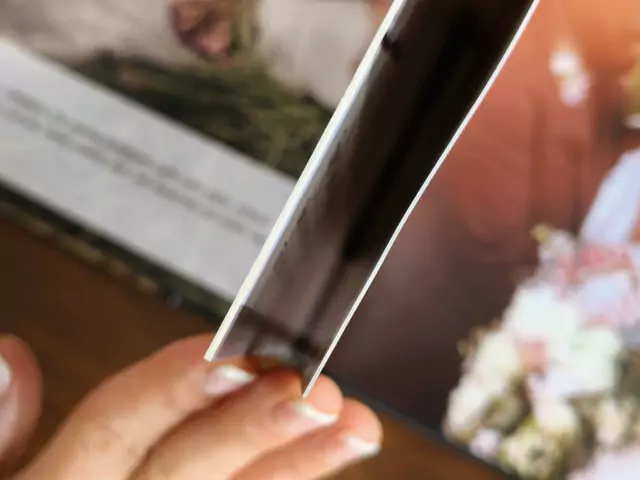
Create your wedding album design
One of the joys of using RapidStudio is the ability to customise every aspect of your wedding photobook. RapidStudio online album-maker comes packed with features like various page layouts to choose from so you can make your own wedding album that truly represents your unique celebration. Our tools allow you to drag and drop images, add filters, and tweak layouts to create a custom photo album book that tells your story and captures the essence of your day to remember.
Printing Your Wedding Album
Once your wedding album design is complete, it’s time to print. RapidStudio specialises in high-quality wedding album printing, ensuring that each page of your photobook is printed with precision and care. The binding, material options, paper types and printing methods from our Ultimate range of wedding albums are of the highest quality on the market and crafted by our highly skilled artisans. You can choose from various paper types and finishes to enhance the appearance of your album including embossing a unique logo or motif onto your leather. You’ll be thrilled with how easy it is to order a photo album online with the click of a button. We’ll take care of the rest and the next you’ll know is a ring at the door bell and a stunning in hard print wedding album in your hands!
Wedding album Calculator
For a detailed look at all your design and finishing options as well as a price for your unique creation, check out our handy ultimate album calculator. Here you can see every cover option, material choice (leather, linen, canvas, vegan leather or hide), in every colour available. Page thickness options (0.5 or 1 mm), and the number of spreads you want in your album, embossing and more. As you make your selections the cost will be calculated and live updated as you go. Additionally, you can make many of these changes from within the editor - the only thing you can’t change after you’ve started your wedding album design is the size. Everything else can be changed at any time from within the ‘options’ button in the right side vertical navigation bar. Note you will get different ‘options’ when you’re clicked on the cover versus the pages. Pricing is totally transparent with the price of your book appearing live in the top right hand corner of the wedding album design software (on the little blue shopping cart). As you add or remove pages or change any of the finishes via the options button, this price will live update so you always have a grip on costs.
Client testimonial - Meg and JP’s wedding album
Meg and JP enjoyed their wedding album printing experience so much, they were willing to share their story. Check out this short video of them enjoying their book and sharing what the design experience was like.
Meg: I loved that I didn’t need any special design skills to create a beautiful album. The software made it easy to layout our album, change layouts, swap pictures. We really enjoyed the wedding album design process. It’s amazing the level of care that goes into creating these wedding albums
JP: The quality is just incredible!


Other make your own wedding album options from RapidStudio
For those heirloom very special wedding album printing we do recommend the high end finishes that our ultimate range offers… but there are many other options to suit every budget and style. Our hardcover printed photobooks are just gorgeous and you can choose from our minimalist recommended theme that has a simple layout and makes your wedding pictures pop or we have a stunning wedding album themed design which has a soft, elegant, subtle designs and gorgeous wedding inspired clipart. You can also choose in this range between silk and layflat paper (upgrade) the layflay paper allows your pages to lay flat and you can create stunning double page spreads where none of the image gets lost in the spine.
Another great option for middle-of-the-range price is to create a hardcover printed album and upgrade the cover. This is a low-cost way to really elevate your wedding photobook to include a leather cover and incorporate your favourite image on the cover. Mural style is a big favourite for weddings and monoblock is great too! Check out all the different cover options on the hardcover photobooks calculator page.
Share and Preserve Your Memories
After printing, it’s time to share your photo album with friends and family. A well-crafted photo book serves as a beautiful reminder of your special day and can be a cherished keepsake for generations. Additionally, consider ordering copies to give as gifts to parents and close relatives, which can be easily done when you order photo album online through RapidStudio. We’d love you to tag us if you share your album on social media to have fun with an unboxing!
Conclusion
Creating a timeless wedding album with RapidStudio is not just about preserving memories; it’s an enjoyable experience that allows you to creatively engage with your wedding day long after it's over. From the initial wedding album design to the final print, our platform makes it easy to print photo album book and order photo album online. Dive into your wedding photo project today and relive those precious moments through a beautifully crafted photobook.