Tips and Insights for Creating the Perfect Photobook
Shaun Bowen / 28 November 2024
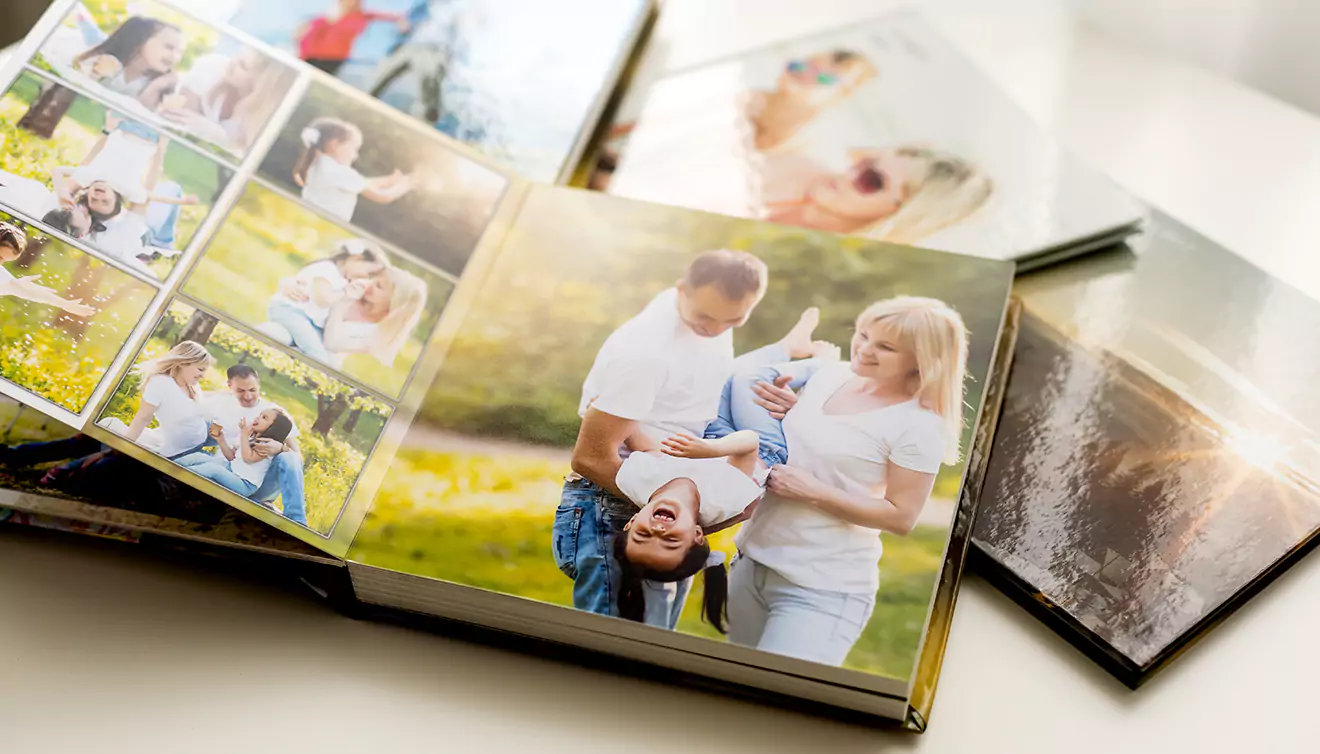
The late Karl Lagerfeld once said, “What I like about photographs is that they capture a moment that’s gone forever, impossible to reproduce”. Photos capture the essence of a moment. And, they can bring out the best in the scenery and environment that were part of those few magic moments. This is exactly what a photobook does. It brings out a story with the use of beautiful pictures to capture and complement your memories. We have compiled a few tips for creating the perfect photobook to accommodate your taste and style.
What Is a Photobook?
A photobook is defined by Gerry Badger as the following:
"A photobook is a book - with or without text - where the work's primary message is carried by photographs. It is a book authored by a photographer or by someone editing or sequencing the work of a photographer, or even a number of photographers. It is a book in which photographs make a significant contribution to the overall content. It has a specific character, distinct from the photographic print."
A photobook immortalises memories and keeps them going strong. Photobooks come in different styles and shapes according to the authors and/or photographers’ specifications.
Some of the layouts can include:
- Hardcover Photobooks
- Softcover Photobooks
- Leather Cover Photobooks
- Classy Linen Cover Photobooks
The page styles can include:
- Small Landscapes
- Standard Landscapes
- Large Landscapes
- Standard Portraits
- Small Squares
- Large Squares
The paper types can include:
- Matte
- Silk
- Gloss
- Premium Uncoated Matte
Photo Books are available in many sizes including:
- A5 - 210x148mm
- 200x200mm
- A4 - 297x210mm
- 300x300mm
- A3 - 420x297mm
Personalised Photobooks
Personalised photobooks offer a way for meaning to be developed through the selection and sequencing of a group of photographs. Personalised photobooks are not only unique and versatile, but they also allow you to design your own photobook in accordance with your personal choice of a book cover and book binding as well as by the adding of personal images and/or text and by a selection of matte and/or glossy finishes.
Photo prints are a source of creativity and a popular type of personalised photo gifts. They are convenient and affordable, and are great mementos for birthdays, weddings, parties, last holidays, family celebrations or even for anniversary guests. Since it’s easier to write on press paper, photobooks are perfect for use as guest books and travel journals. More pages can fit into a photobook than an album. You can include up to 70 spreads (140 pages) in a single classic style photobook with many photos per page. Photobooks are more lightweight, and are thinner, thus taking up less room on the couch or on the shelf.
Tips to Make a Photography Book
Here are a few inspiring tips for planning and designing your photobook.
- Do Your Prep
- Determine the Target Audience
- Focus on a Story or Narrative
- Follow a Chronological Order in Your Layout
- Group Pictures Together
- Use Words
- Choose the Best Layout for Your Photos
- Choose the Right Photobook Design Service
- Use Software to Edit Photos for a Higher Resolution
- RapidStudio Photobook Design Service
- Best Photobook Software
- Our software is free and you don’t have to be an expert designer to use it. Having good knowledge of Photoshop and InDesign certainly helps but you have the ability to upload and create even the simplest photos as you please, for your own taste. Whether you’re a pro or newbie to design, you will enjoy working with our products.
- With our online software at RapidStudio, you are not limited to only creating the best quality photobooks! We have employed experts in various fields. All of our professionals have quality products which enables us to extend our quality to photo canvases, calendars, photo prints and whatever your heart desires.
- Look no further if you need good quality prints. You can be rest assured that your designs will be printed on high-quality photographic paper and bound with various paper type and page thickness combinations.
- What's even more exciting is that you can design and order all of these products online. You don’t have to leave the comfort of your home with our software that is conveniently available and easy to use. With the Ultimate range of albums, you will receive an impeccable display of your most cherished memories or presents for your loved ones.
- Each photobook that you create with our software will have a durable cover with a wide variety of design, material and colour options. Look to us if you want creativity at your fingertips- The Ultimate range of Albums is an exquisite product that captures and offers years of your most memorable moments!
You should come up with a concept and prep ahead when designing a photobook. This will allow you to have a guideline before beginning, so that you can stick to a set plan and not get stuck as you work on your photo processing. You can start this by drawing up a plan and editing the number of photos you have down to including only the photos that helps you to convey your story. Once you have a game plan and know which pictures you want to include, it’ll be easier to tackle the actual design process.
Which audience are you planning to tackle with your photobook? If you’re doing a photobook for an event, such as a birthday or graduation, with minimal guests, you’re likely to use a photobook with various pics and creative styles. Varying your spreads will help to keep the viewer interested, as well as highlight the celebratory event.
Photobooks can be up to 200 pages in length, if necessary. If you have a photobook that requires confidentiality, such as an anniversary, the pics that ought to be chosen should be intimate and appeal to the specific person that it is intended for. A larger audience will most likely require shorter photobooks in order to grab and keep their attention. Determine how many pages you require and what the viewer will appreciate to help you decide on the length of your photobook.
Your photobook is meant to tell a story. Determine a theme which focuses on the story that you want to tell with your pictures. This will help you decide on the pictures that you will use. And, it will ensure accuracy and consistency with your theme.
Photobooks with a narrative aspect, such as special moments, for instance, should have memories with photos and text to help to narrate the story to the viewer. Photobooks that are travel-based or in a documentary-style should follow a specific event in a specific order. Artistic photobooks that focus on artwork alone does not have to have a specific focus; it can merely focus on the photographer’s style.
For easy access to files, sort your pictures in a folder and put the order in the name of the files themselves (picture 1, picture 2, etc.). You can arrange the pictures chronologically, thematically or geographically. This will also help you determine what pictures you want together and how many you want to use. Photobooks can have anywhere from 12 to 200 pages. The first picture in a photobook, often called the “lead image”, should grab viewers and lead them into the photobook. The final image ends the journey through the Photobook and should make a powerful statement. It is best not to overload your photobook and to keep some free space. Don’t try to place more than 6 to 8 photos on a single spread of an 20 x 20 cm photobook. If you have a beautiful photo of which you’re especially proud, you can display it by letting it have its own spread.
Be sure to add in some text or quotes about love, commitment and hope to work in with your story. You can add in phrases that you use with each other, advice from family members, pet names or quotes from friends about how they see your relationship.
When picking a photobook, you can choose square, landscape or portrait layouts. If your travel story focuses more on beautiful, panoramic shots, try a landscape layout with one large image on a page. If you prefer more images of people, try a portrait layout with space for a few different images on a page.
The right photobook design software should allow your pictures to have sharp details, colour fidelity and brilliance. Great for formal events, to show off photographs of your choice, packaged within a beautiful folio box ready to be handed out. It should allow for the best colours and text, as well as be easy to use. You don’t need to be a designer or creative person to make your own photobook. RapidStudio, as with many other companies, have designed software that is easy-to-use and have pre-designed templates to make the task of creating your own photobook so much less daunting. Even scrapbookers have moved to creating these photobooks digitally, as it’s much more cost-effective. What is more, with the versatility and wide range of design elements available in RapidStudio’s software, you are not limited in the way that you wish to personalise your photobook. The best solution for a low-resolution image is replacing it with a higher resolution one, either by getting a better copy from the source of the image, or choosing a different higher resolution image to take its place. If these aren't options, then enlarging the image might help you get a better result.
If you've got an image in your photobook that is being flagged as low resolution, you might want to try some of these tools to try to get a better-looking result by enlarging the image. It will never be the same as it could have been had that resolution not been lost in the first place, but some of these tools, when they work well, can give a much better result than just leaving the image at a low resolution.
There’s nothing more disappointing that creating your work of art only to have the end product come out improperly printed on poor quality paper. To create the perfect Photobook, you need the perfect software and printing service. With our services, you never have to worry about the quality of your Photobook. Each print is guaranteed to come out perfect, every time. This will save you time, money and stress! Here are some reasons why you should consider giving our software a try!
For more information or to create your own photobook, Start your RapidStudio photobook today!