RapidStudio Tip Number 3: The Taming of the Passwords.
Steven Hook / 25 June 2010
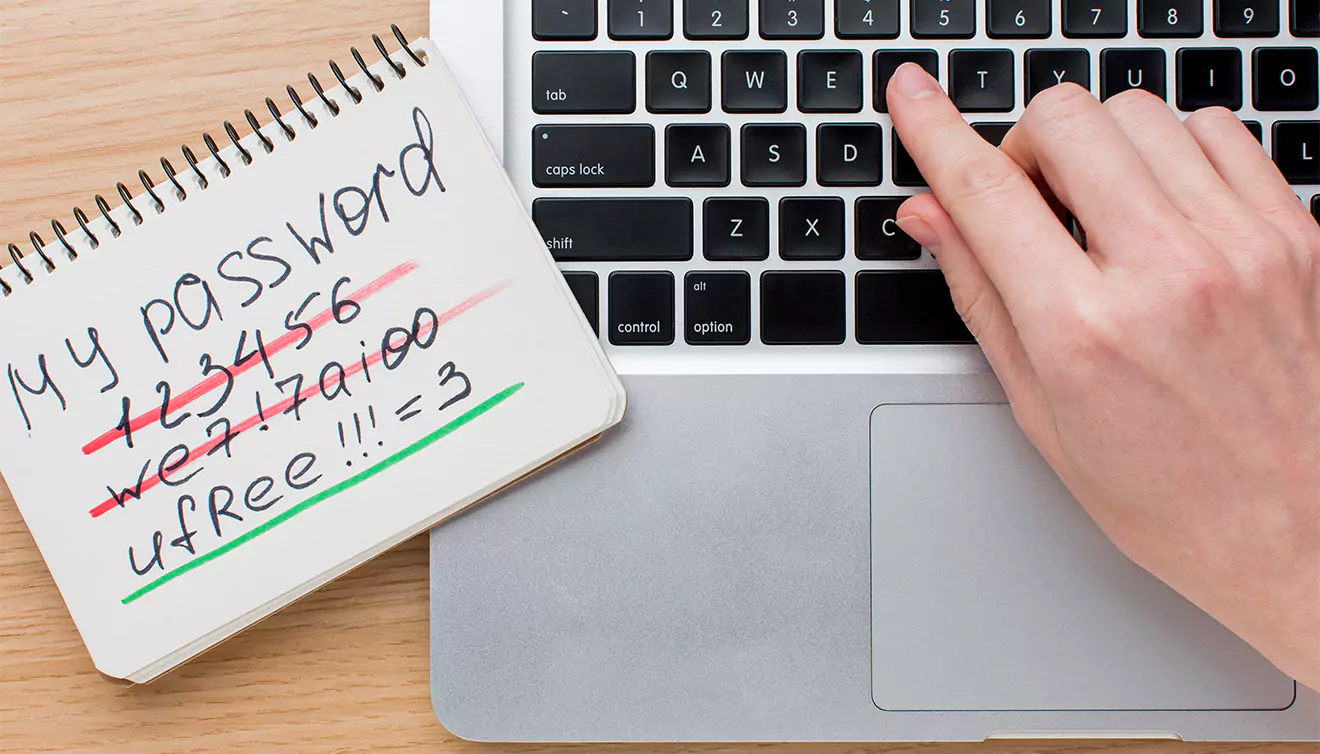
These days, it seems every site demands registration and login credentials. Each password has different rules, and usernames often rely on personal information. With the challenge of remembering even our new cell numbers, how are we expected to recall the myriad of login details required for our online adventures?
The Importance of Password Security
Usernames and passwords are the gatekeepers of our online identity. They're the face and voice by which we're recognised across the various sites we frequent. It's crucial to keep this information secure and not distribute it freely to anyone we encounter on the internet.
Guidelines for a Safer Online Experience
- Keep your most important passwords private: Avoid using the same password for your email and other websites.
- Create strong, unique passwords: For crucial accounts, use complex passwords that are difficult to guess. Consider using passphrases - longer combinations of words that are easy for you to remember but hard for others to guess.
- Use a password manager: This is one of the best ways to maintain good password hygiene.
Recommended Password Management Solutions
1. Bitwarden (Primary Recommendation)
Bitwarden is a free, open-source password manager that offers a user-friendly experience with robust security features:
- End-to-end encryption to protect your data
- Cross-platform support
- Ability to generate and store strong, unique passwords
- Features for family password management and sharing between trusted contacts
I primarily use Bitwarden for my password management needs. As an extra precaution, I regularly export my Bitwarden data and save it in an encrypted KeePass file, which I keep offline as a backup.
2. KeePass (Secondary Recommendation)
KeePass remains a solid choice for those who prefer a local solution:
- 256-bit encrypted database stored locally
- Completely free and open-source
- Portable (can be used from a flash drive)
Other Highly Recommended Password Managers
While Bitwarden and KeePass are my personal preferences, there are other reputable password managers highly recommended in the security community:
Each of these options has its own set of features and pricing models. It's worth researching to find the one that best suits your needs.
Additional Security Measures
Two-Factor Authentication (2FA): Whenever possible, enable 2FA on your accounts for an extra layer of security.
Avoid Browser Password Managers: While convenient, built-in browser password storage is generally less secure than dedicated password managers. The stored passwords are often easily accessible and not stored as securely.
Keep an Eye on Passkeys: This emerging technology promises to provide both heightened security and convenience. While I'm personally holding back on some passkey implementations for now, it's definitely something to watch out for in the future.
Key Takeaways
- Use a reputable password manager to generate and store strong, unique passwords.
- Enable two-factor authentication when available.
- Regularly review and update your passwords, especially for critical accounts.
- Stay informed about new security technologies like passkeys.
Disclaimer: The recommendations for password managers are based on personal experience and are not official endorsements. Always research and choose the password management solution that best fits your needs and comfort level.
Updates from the Original Post
This blog post has been significantly updated from its original version. Key changes include:
- Introduction of Bitwarden as the primary recommended password manager
- Updated password creation advice, including the use of passphrases
- Addition of information on two-factor authentication
- Mention of emerging passkey technology
- Caution against using built-in browser password managers
- Personal insights on using Bitwarden with KeePass as a backup solution
- Inclusion of other highly recommended password managers
- Removal of outdated password practices
- Overall streamlining of content for clarity and relevance to current online security needs